What platform You use to open WordPress.com? I mostly use the website one. If You are like me How do You usually manage Your content? Do You know that You can hit the URL {your-site.url}/wp-admin? This will bring You to the backend of your WordPress site.
WordPress.com site administration has moved little by little from the WP Admin dashboard to the new-ish Calypso dashboard since it’s introduction two years ago. There are still many features that are ultimately handled in the WP Admin dashboard, even if they start out in the Calypso dashboard. Some examples include changing your site address, transferring site ownership, approving a new Viewer on a Private site, adding links to a blog roll, adding a poll to your site, disallowing comments on media files, emptying your site content without deleting your entire site, and many others.
A new user might not even know what wp-admin is. I’m new here but I have been familiar with WordPress, I usually try the WordPress.org and install it by myself. I just recently using WordPress.com and wondering the difference between them. I’m sure that they are both the same thing with different look and place. Now I’m going to talk about the wp-admin in more detail so if You are a desktop computer user and using the desktop website of WordPress.com You maybe want to read what I’m going to talk about.
Dashboard
There are few items I can see from my wp-admin dashboard like: welcome(I don’t actually know what to call this one), At a Glance, Quick Draft, Activity, WordPress Events and News, Your Stuff, Stats and What’s Hot.
Welcome
This section is just like a simple application greeting but it has some usable links like how to get started, technical questions, write a post, general settings, your profile, select theme, upgrades, WordPress.tv. I know some of them but I don’t even know what WordPress.tv is. I will probably check the link after this. The screen can also be hidden but I don’t know if I hide it how I bring it back, so for now I will just leave appear in my dashboard.
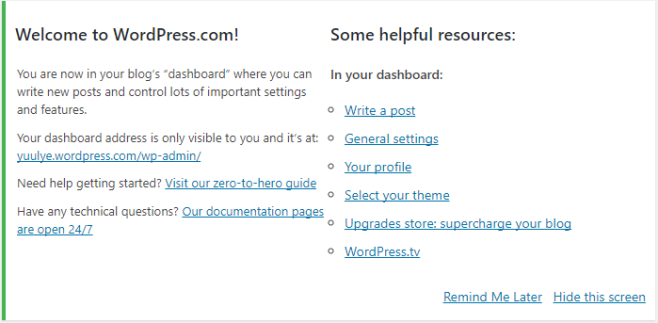
At a Glance
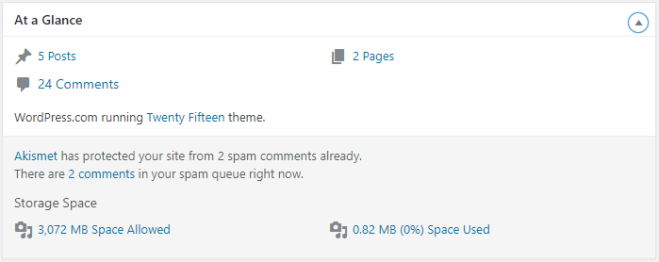
This section has some info about Your writing content like How many posts, pages, and comments are in your site. It also has a brief information about what theme You use. Other than those, there are also the thing about akismet I don’t actually look up about this yet but in this screen it gives me the information spam comments. The last thing I can see in this part is Storage Space. I can see about this information from the Calypso, but the difference is this is more detail. I can see numbers from the wp-admin, if I look at the Calypso I will only see 0% but here I know the exact Byte.

Activity

Activity box contains information about posts and comments, the recent published posts and recent comments on your site not comment that you’ve made in the platform. There is also tabs that can bring You to manage comments grouped by All, Pending, Approved, Spam and Trash.
Quick Draft
Me personally really like this draft thing than from the Calypso. It has really simple interface and doesn’t have automatic save feature (some time I will tell You why I don’t like the automatic save). And the most important thing is it works really well, when You Save Draft it doesn’t reload the whole page, it just load partially the Quick Draft and there it is the new Draft.
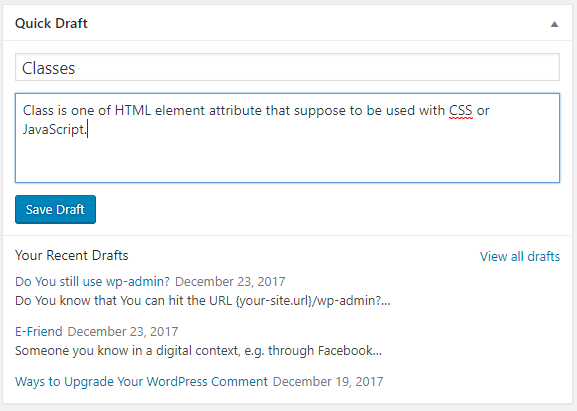
WordPress Events and News

You can organize an event through WordPress! I haven’t tried it, but based on this section I think I can. There aren’t any events scheduled near you at the moment. Would you like to organize one?
. I would love to. There are some links like survey, Dev Blog, WPTavern, Matt: Design in Kentucky, Meetups, WordCamps, News. I don’t know any of them, I might try to checkout later.
Your Stuff
This is where I usually track what I was commenting. In the calypso I don’t see convenient way to do this. This part contains comment activity You’ve made or someone commented on your site. But the links for comment You’ve made for other site is not detailed, it just shows You the URL to the blog, not jump to the comment part.

Stats
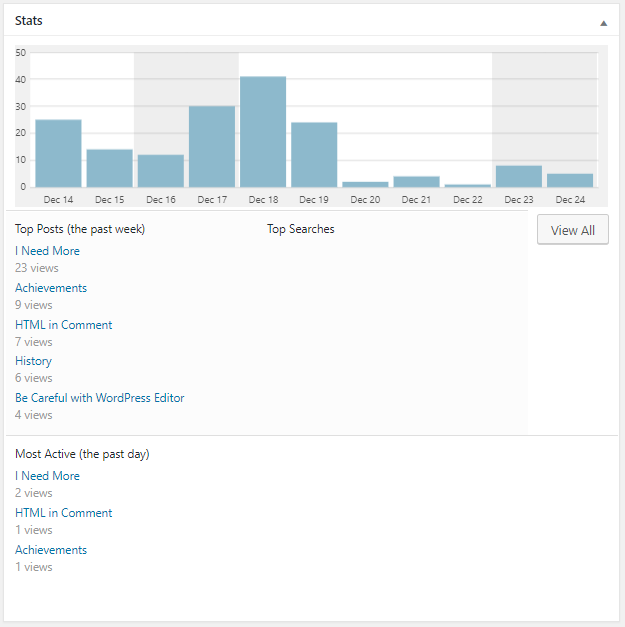
This is the only part where I prefer to use the Calypso. I believe that You can see everything about your site stats in there.
What’s Hot
WordPress.com Blog

Latest

Both versions will always be updated, the new one haven’t covered everything but it’s pretty, the wp-admin is powerful it is the base of the backend. I guess it worth checking out between the new and wp-admin once in a while.

[Just checked] Now I didn’t know there’s such a thing like WP TV. 🙂 Thanks!
LikeLiked by 3 people
You’re welcome 🙂 I didn’t know about it either
LikeLiked by 1 person
Me either
LikeLiked by 2 people
Wow grt . 👍👍
LikeLiked by 1 person
Thank you so much 😁
LikeLiked by 1 person
Yuulye is your original name ? Can you explain the it’s meaning ? If you don’t hv any problem 😊😊😊. I m just curious to know the meaning.
LikeLiked by 1 person
Internet name, if you search through the comments you probably find my real name, hahaha, you can call me yuulye, we just met you know hahaha, my real name is like the month July 😁
LikeLike
Okay 😊 👍 wow. Nice to talk to you 👍👍😊
LikeLiked by 1 person
I’m happy to chat with you Priya, can I call you Priya? 😁
LikeLiked by 1 person
👍👍
LikeLiked by 1 person
I’ve used it for a week today. Colon cleanse should only be used evidently for 1 week.Feel free to visit my site :: Top 10 Garcinia Cambogia Supplements – Labdoor
LikeLike
This is incredibly helpful. Thanks so much for sharing this info with the rest of us.
LikeLiked by 1 person
Awwww! That means a lot. The pleasure is mine 😊
LikeLiked by 1 person
WP admin. The tablet mode and “new streamlined” mode drive me nuts!
LikeLiked by 1 person
I’m not sure what you mean by “new streamlined” is that https://developer.wordpress.com/calypso/ it?
LikeLiked by 1 person
When I started blogging all we had was WP admin. Yes, I think calypso is the culmination of a frustrating evolution of mobile interfaces. Necessary, but too many features buried in the app. I’ve gotten pretty good with it on the iPad but alway enjoy using WP admin when I get back to my desk !
LikeLiked by 1 person
Agree with you, there are some features that calypso haven’t covered (yet), and there are inconsistencies when viewing a post in the web reader and app for Android 😅
LikeLiked by 1 person