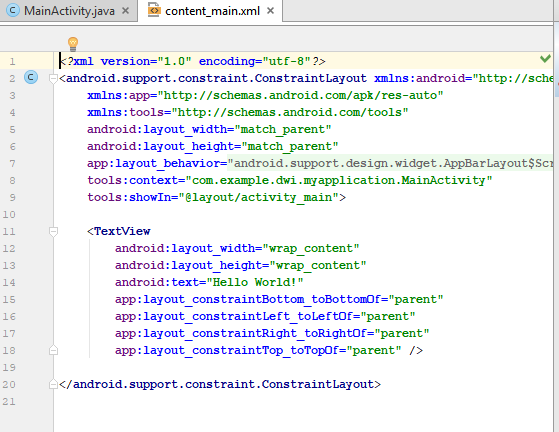Android #17 is activated by Dr. Gero after Gero fails to terminate Goku.
Oh, wait… Wrong Android, my bad! Android is a mobile operating system developed by Google, based on a modified version of the Linux kernel and other open source software and designed primarily for touchscreen mobile devices such as smartphones and tablets.
For me, Android is a type of smartphone owned by people who couldn’t afford an iPhone. I am an Android user by the way.
It was Aquib from !ns¡ght the Lost poet., I believe. He commented on my post and the topic somehow bent into Android programming. We just recently become friends… as-salāmu ‘alaykum. I hope this post will lead you into the programming world, I have to tell you though that it’s a trap!
Let’s get started
Basically, you can easily find the complete guide by visiting https://developer.android.com/ but then why I’m making this post! I’ll try to make it as simple as possible. To start, download the Android Studio. What? Studio? Relax it’s not a flat/apartment, it’s just a software. Don’t follow the instruction just yet because I’ll let you know a little secret in the end.
I’m going to use my old Android Studio, it’s been a long time since I code for Android. I was about to download the latest version but the size is just too big for my bad internet connection, it’s 758 MB in size. The latest version is 3.1.3, my Android Studio version is 2.3, let’s see if this will work on my Android phone version 7.1.2 N2G47H, it’s an Android Nougat for Xiaomi, I think, I’m not sure, haha.
There will be a welcome screen as most of the software out there. By the way, I’m using a Windows 10 Desktop Computer to develop this app. Start a new Android Studio project. New Project screen, there are some inputs but already filled, so it’s safe to continue, again, I think. Well, I keep clicking Next until Add an Activity to Mobile screen. In there, I choose the Basic Activity option, and for the last screen, I just click Finish.
It will take a while to open the project, wait until there is a play button like YouTube logo but green. Well, forget about the green YouTube logo there are so many complicated problems with the install via USB for my phone (╯°□°)╯︵ ┻━┻ , I try building the APK instead. After that, transfer the file to my phone and install it.

That’s it! I created an Android app, but is there any programming? No! Well not yet, that was just a Basic Activity application. But there will be codes already let’s see the generated code.
XML/Layout
XML stands for eXtensible Markup Language. XML was designed to store and transport data. XML was designed to be both human- and machine-readable.
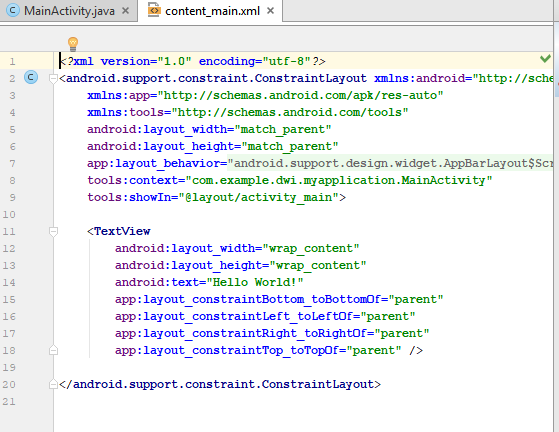
I can see the code as well as a design, in this case, I can easily edit it with the Android Studio Layout editor which is Drag and Drop feature.

Java
Java is a general-purpose computer programming language that is concurrent, class-based, object-oriented, and specifically designed to have as few implementation dependencies as possible.

I think that’s all about it for the first timer.
The GitHub Link
The GitHub code that I shared was https://github.com/wordpress-mobile/WordPress-Android/compare/10.2

That was a Gradle file, and it is also generated in the current app. I was just trying to add some code references so I seemed to be smart, hahaha, sorry.
Secret
I believe this is not the only I can make an app in Android. I was making an Android Game using https://coronalabs.com/, which is very different approach with using Android Studio, and it seemed to be easier too, even it’s Cross-Platform, which means you can code once and build an application for another platform, like iOS for iPhone.
If you are new to programming I suggest you find an alternative like Web Programming. Android Programming using Android Studio is really “heavy” for a starter, I even try to avoid working in it, but if you know what it takes, just go for it! If there is a will there is a way (^.^)